App Feature
Features
Sign Up
- Create an account using a valid mobile number.
- Receive an OTP on your mobile for verification.
- Verify your account through the OTP.
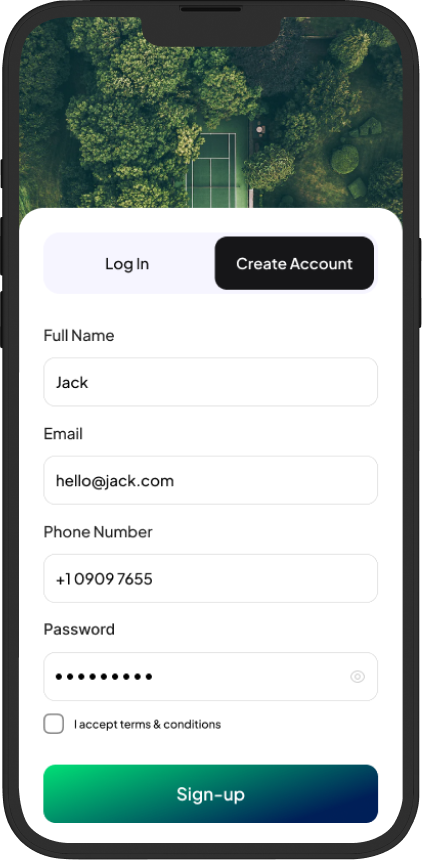
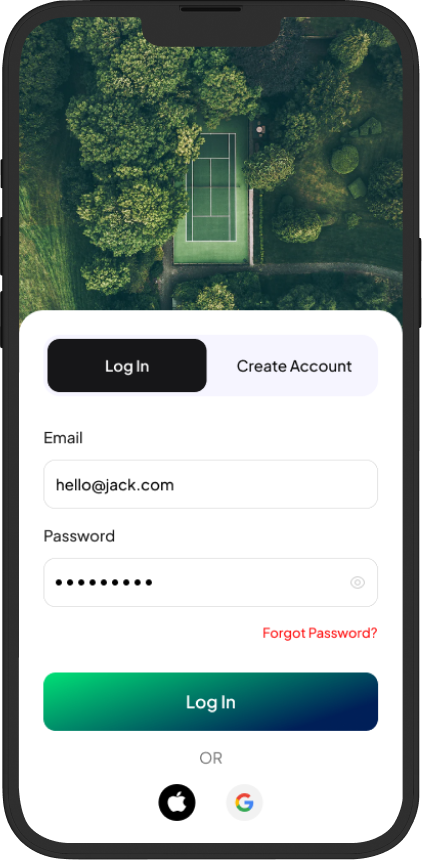
Sign In
- Sign in using your registered email ID and password.
- Use the “Forgot Password” option to reset your password if needed.
Home
- Select Ground: Choose the ground you want to book..
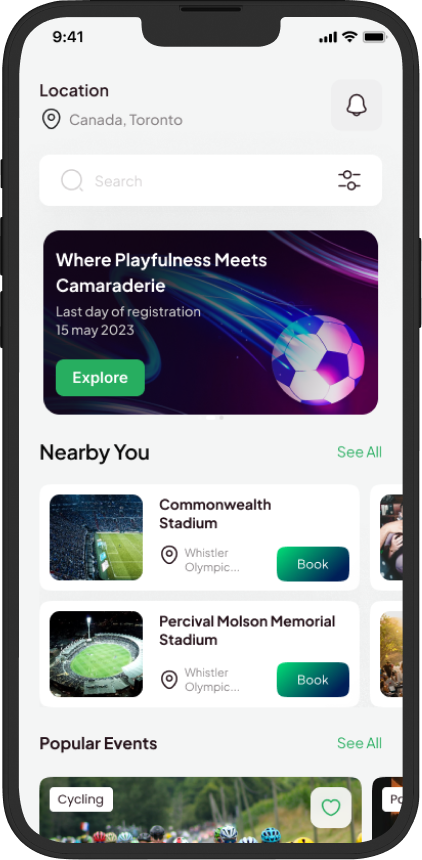
Ground Selection
- Book Ground: Reserve the selected ground for your preferred time slot.
- Edit / Update Ground: Make changes to your booked ground.
- Cancel Ground: Cancel your booking if required.
- Make Primary Ground: Set a preferred ground as your default choice.
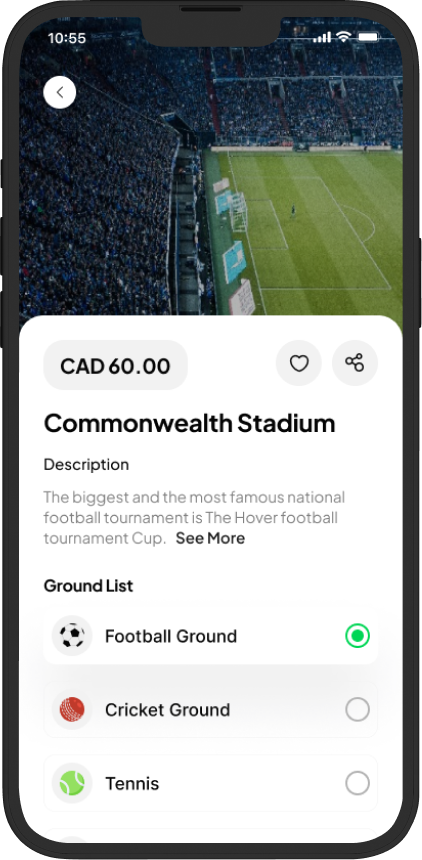
Select Time
- Choose a specific time slot for your booking.
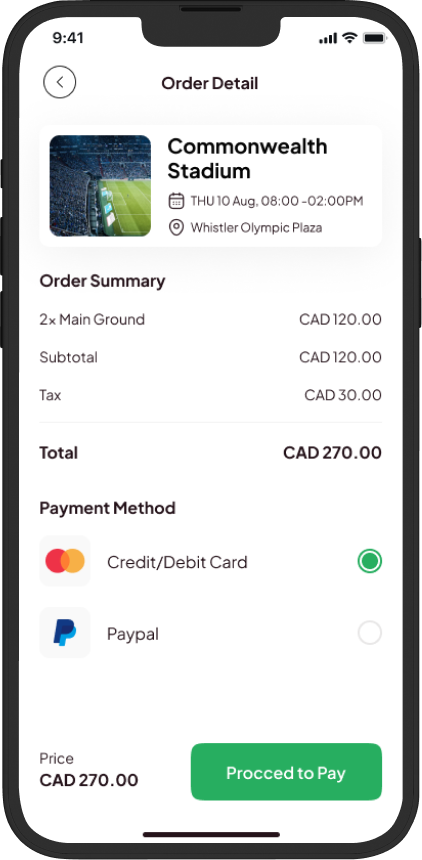
Choose Payment
The application offers a wide range of payment methods, continually adding the latest options so users never have to cancel transactions due to an unavailable payment method.
- Safe payment gateway
- Net banking
- Google Pay and PayPal
Sign Up
- Create an account using a valid mobile number.
- Users will receive an OTP on their mobile number.
- OTP verification option.
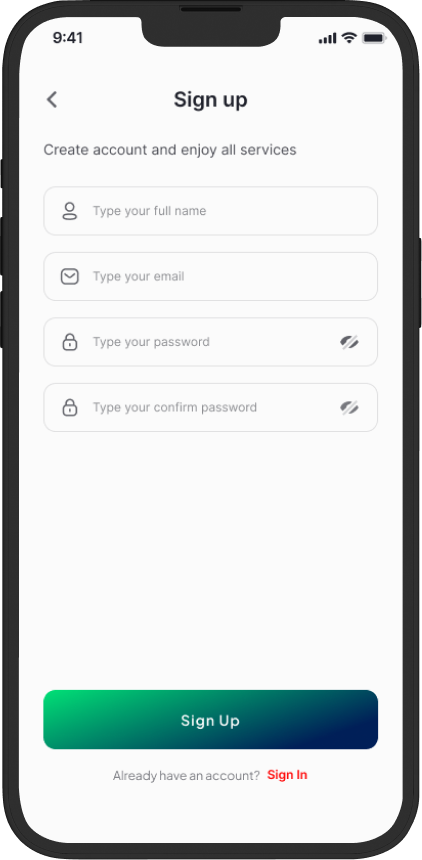
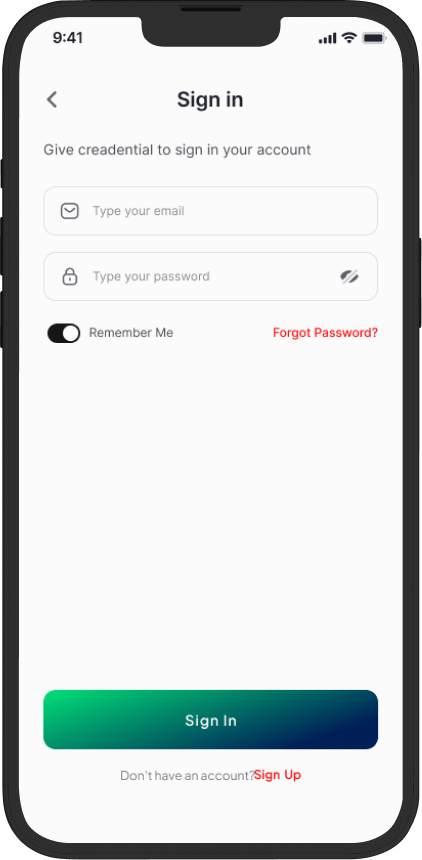
Sign In
- Sign in using your email ID and password.
- Forgot password option.
Dashboard
- Home
- Settings
- Booking
- Sign Out
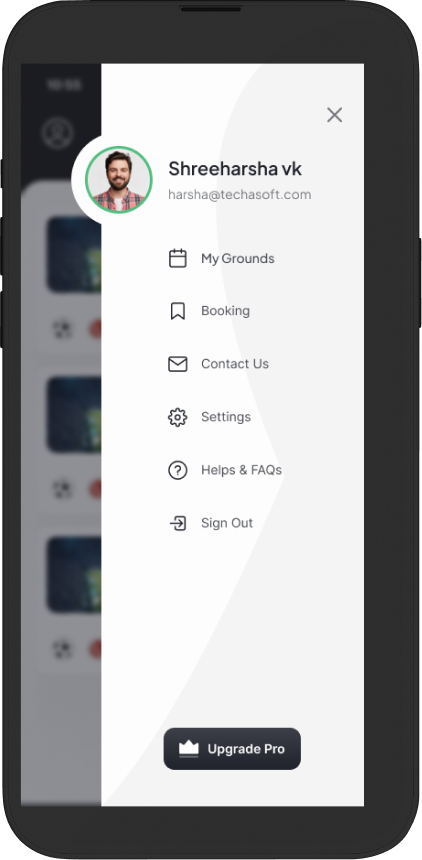
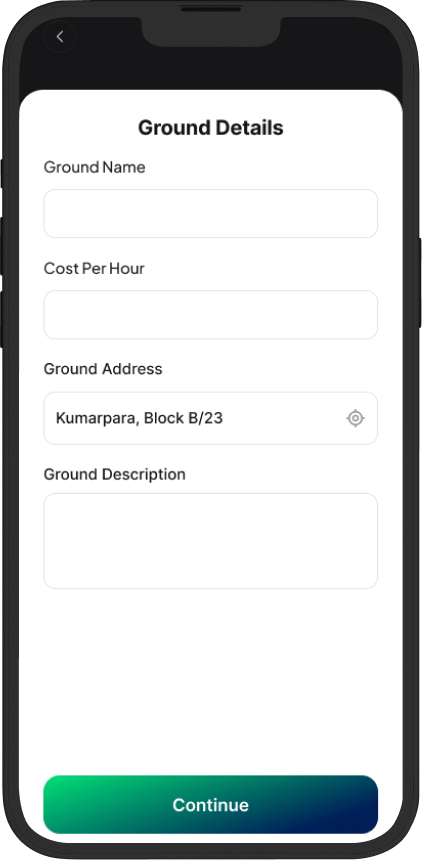
Add Grounds
- Add ground details
- Add cost details
Add Ground Facilities
- Parking spot
- Camera
- Waiting room
- Changing room
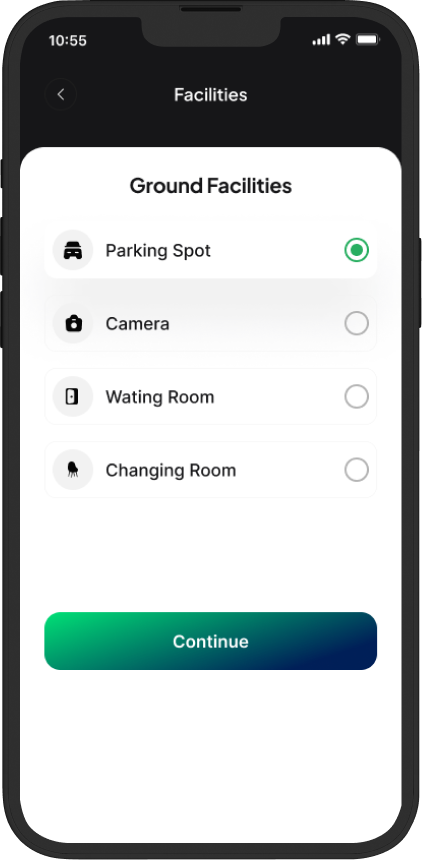
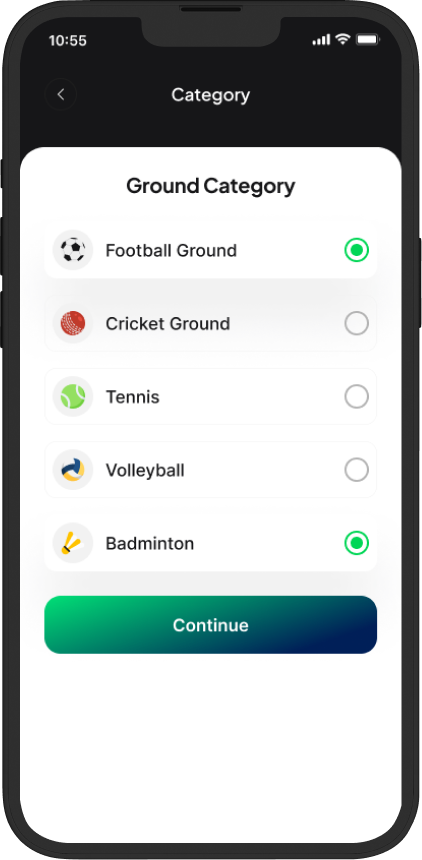
Add Ground Category
- Football ground
- Cricket
- Tennis
- Volleyball
- Badminton
Add Ground Photos
- Upload photos of your ground
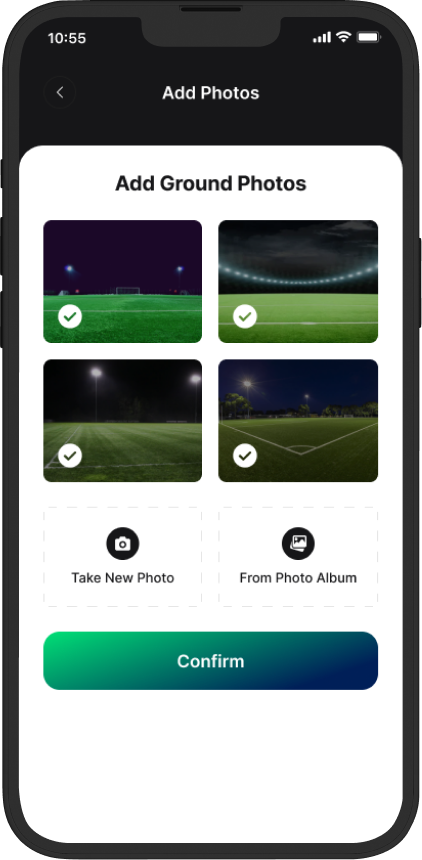
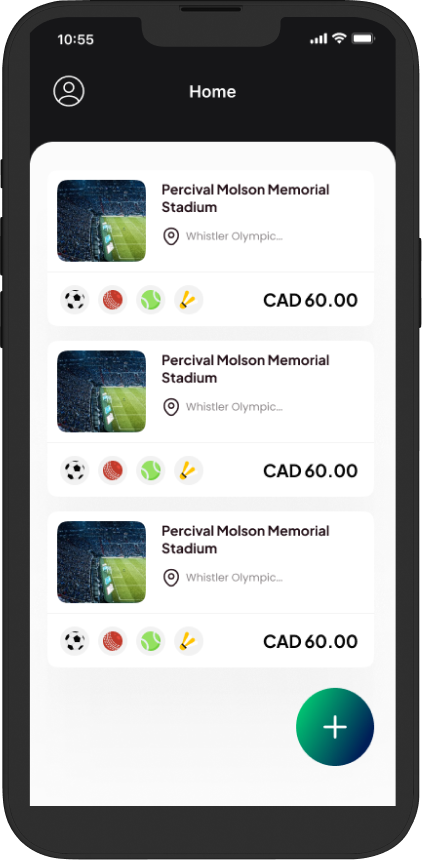
Added Grounds List
- View list of added grounds